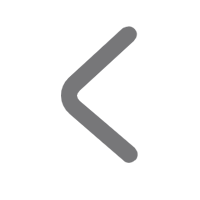js怎么获取页面地址
发布于 2023-11-03 11:12:41 浏览 300 次

问题解析:
【】
1、window.location.href:返回完整的页面 URL。
window.location.protocol:返回页面使用的协议(如 "http:" 或 "https:")。
window.location.host:返回页面的主机名和端口号。
window.location.hostname:返回页面的主机名。
window.location.port:返回页面的端口号。
window.location.pathname:返回页面的路径部分。
window.location.search:返回页面的查询字符串部分。
window.location.hash:返回页面的 URL 中的锚点部分。
console.log(window.location.href); // 输出完整的页面 URL
console.log(window.location.protocol); // 输出页面使用的协议
console.log(window.location.host); // 输出页面的主机名和端口号
console.log(window.location.hostname); // 输出页面的主机名
console.log(window.location.port); // 输出页面的端口号
console.log(window.location.pathname); // 输出页面的路径部分
console.log(window.location.search); // 输出页面的查询字符串部分
console.log(window.location.hash); // 输出页面的锚点部分
相关推荐
-
-
怎么在php文件中动态开启错误调试
发布于2023-10-16 18:32:24 267个赞 -

-
-
-
php的错误调试代码怎么开
发布于2023-10-16 18:31:10 248个赞 -

-
-
-
jq获取div在页面文档中的位置
发布于2023-10-13 01:42:46 284个赞 -
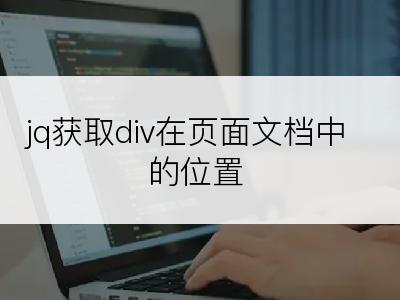
-
-
-
jq获取div高度方法
发布于2023-10-11 08:51:01 299个赞 -
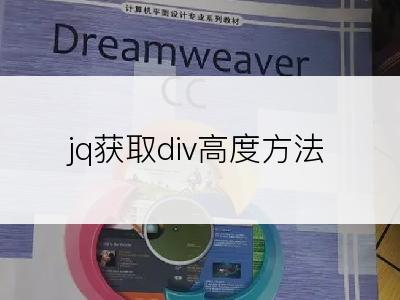
-
-
-
jq获取div高度,包括内边距和外边距的方法
发布于2023-10-11 08:48:52 279个赞 -

-
-
-
“<”和“<”怎么转成“<”
发布于2023-10-10 14:55:16 279个赞 -

-
-
-
js怎么快速获取当前日期时间格式
发布于2023-09-25 02:53:33 351个赞 -

-
-
-
jq使用height()方法获取的div高度是undefined
发布于2023-09-24 21:58:00 270个赞 -
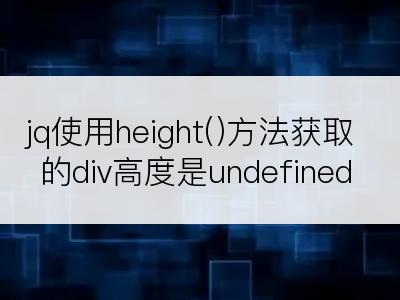
-
-
-
jq获取div高度
发布于2023-09-24 21:55:36 308个赞 -
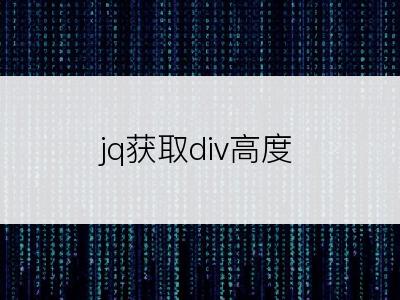
-
-
-
jq获取滚动条高度
发布于2023-09-24 21:54:23 267个赞 -

-
猜你可能喜欢
-
-
怎么去除图片上的水印
-
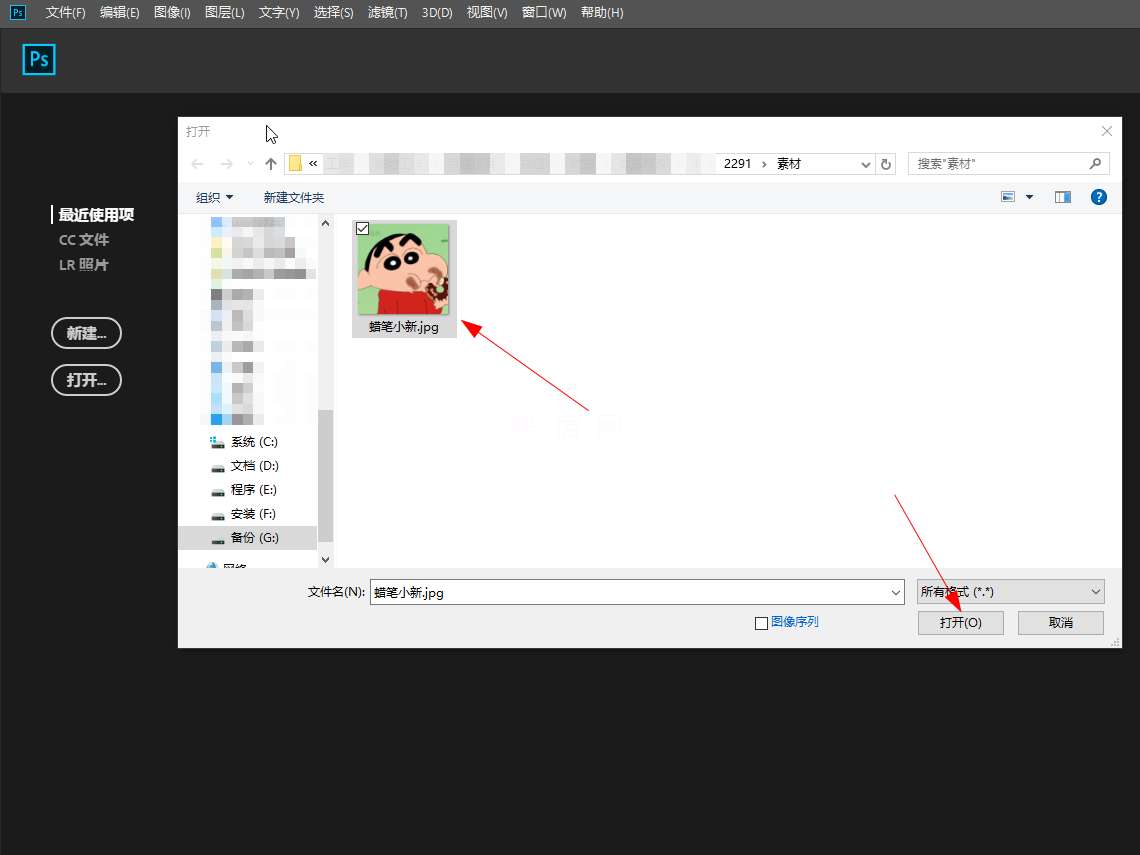
-
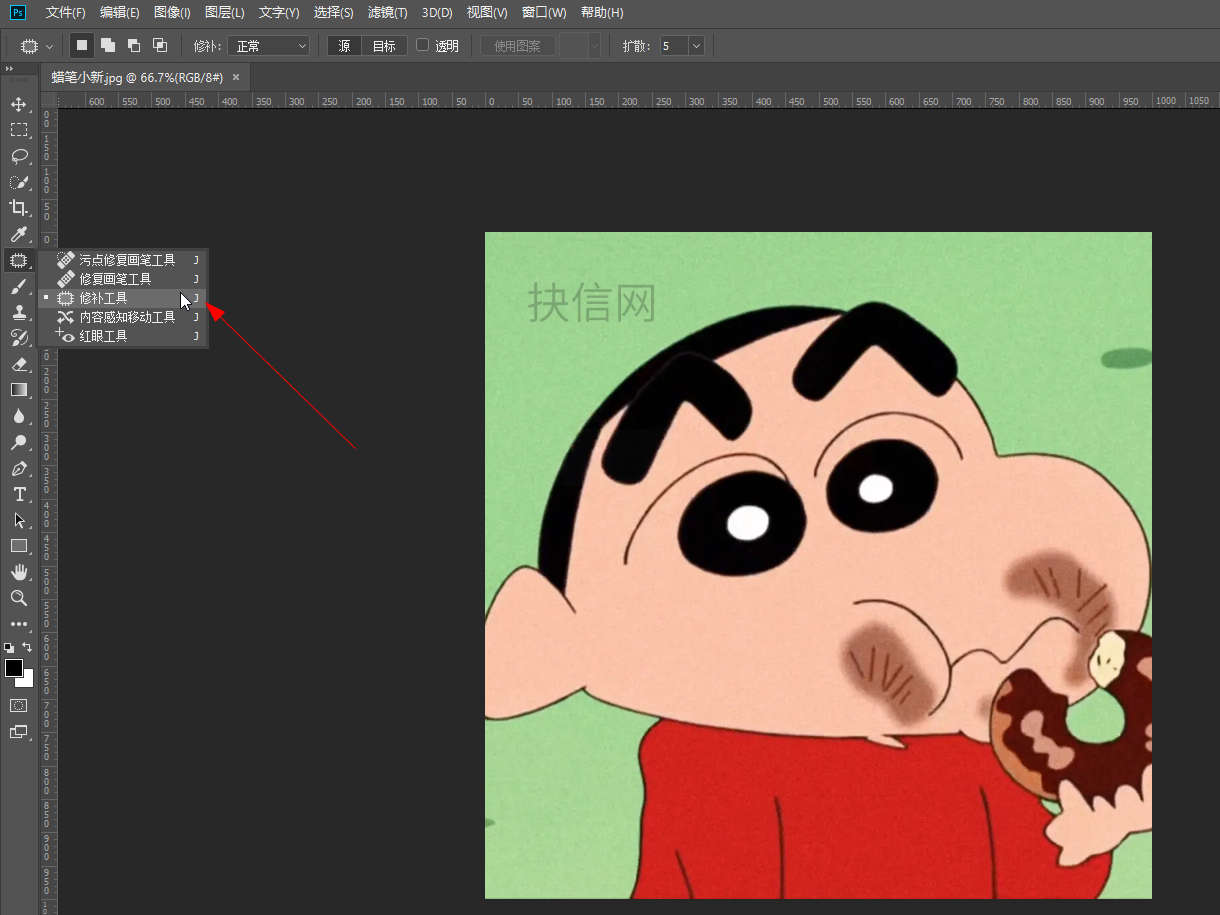
-

- 发布于2024-06-07 13:33:14 1491个赞
-
-
-
图片上的水印怎么去掉
-
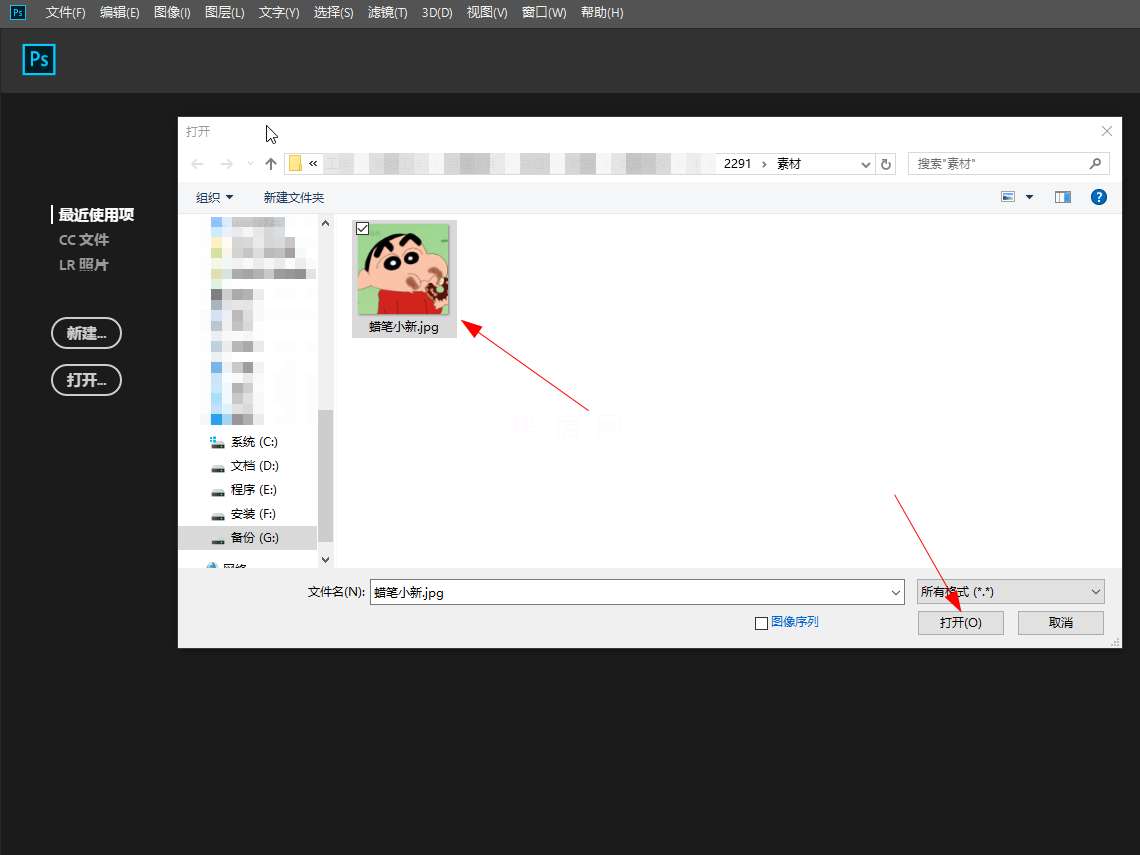
-
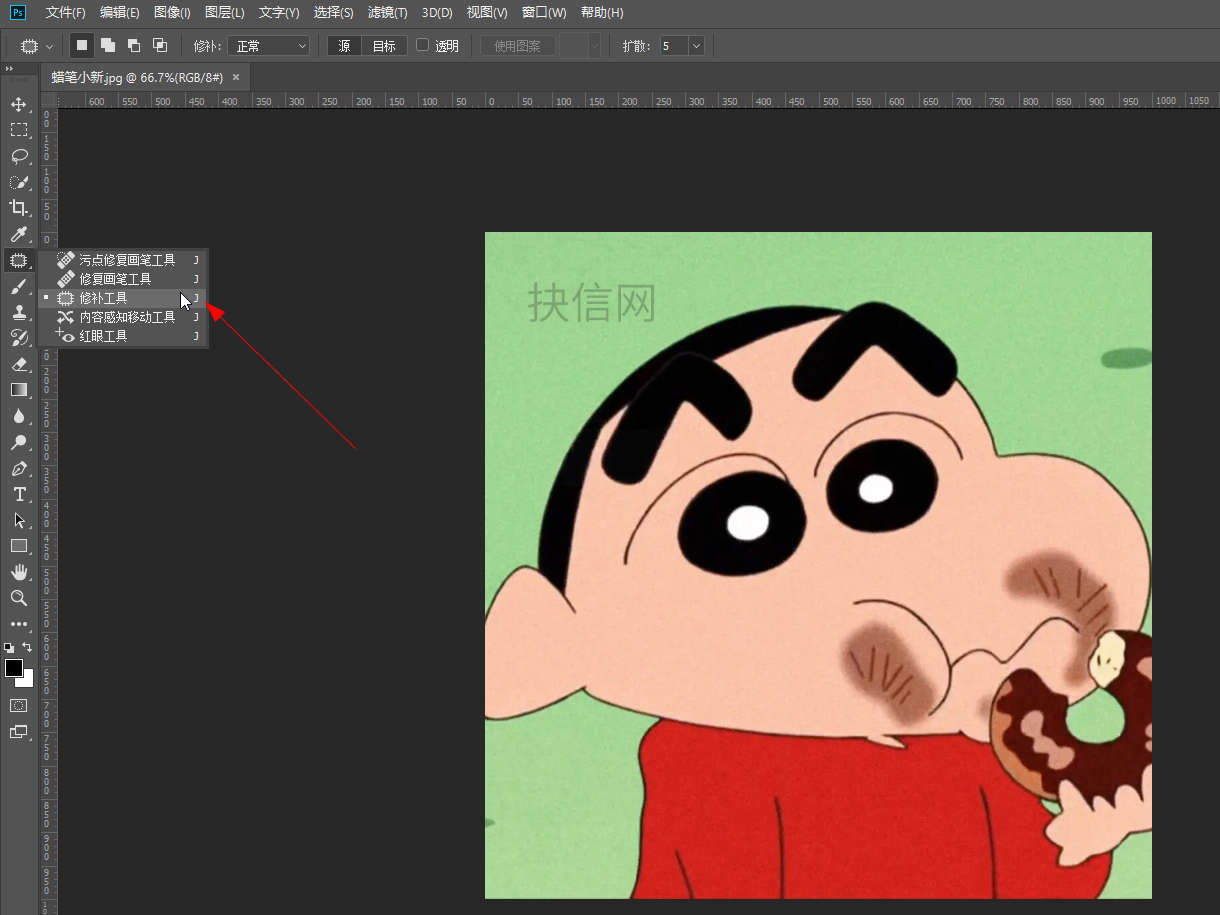
-

- 发布于2024-06-07 13:31:57 1791个赞
-
-
-
怎样去除图片水印
-
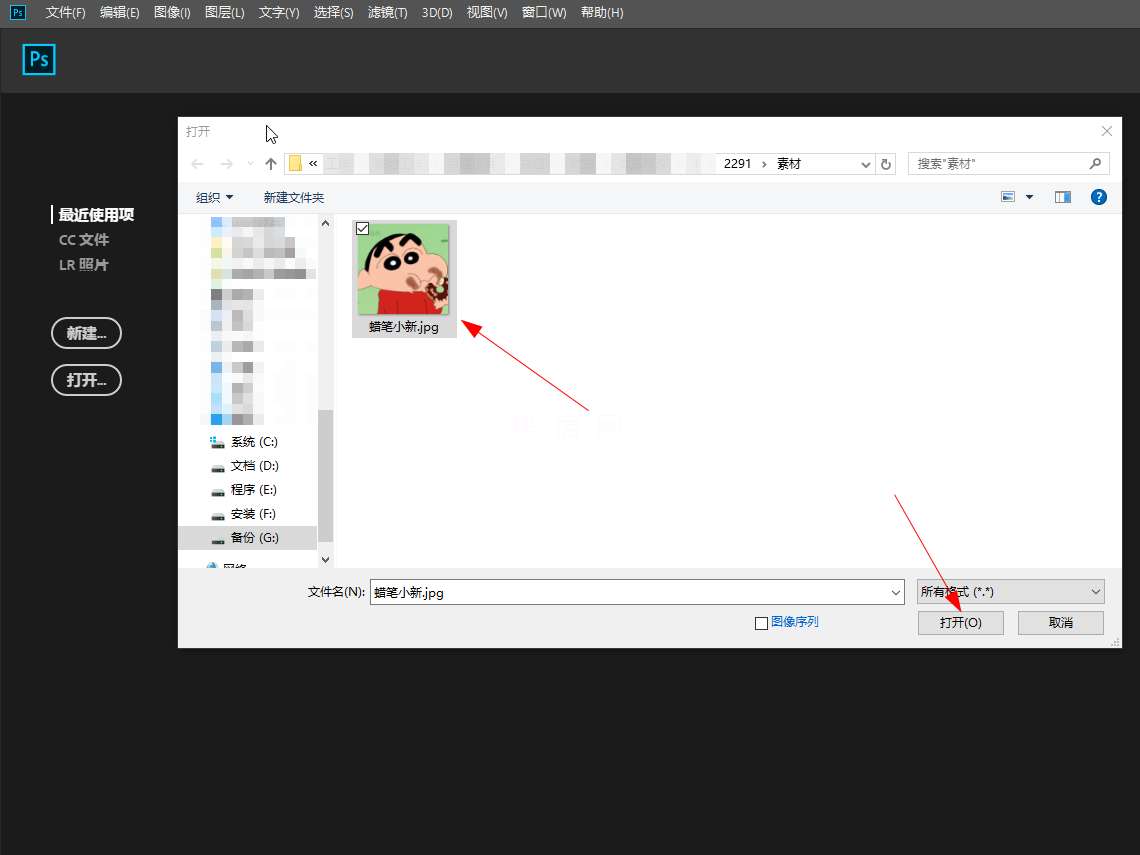
-
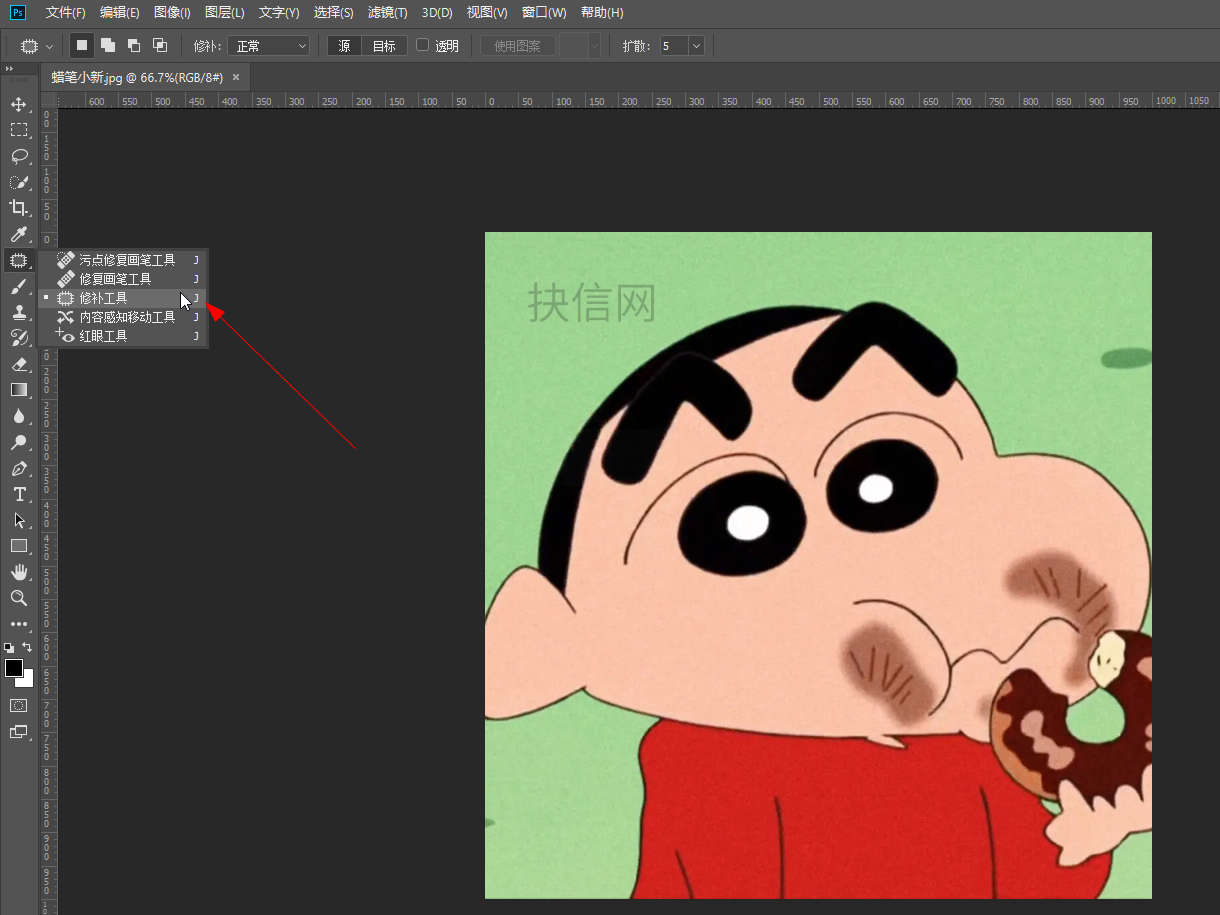
-
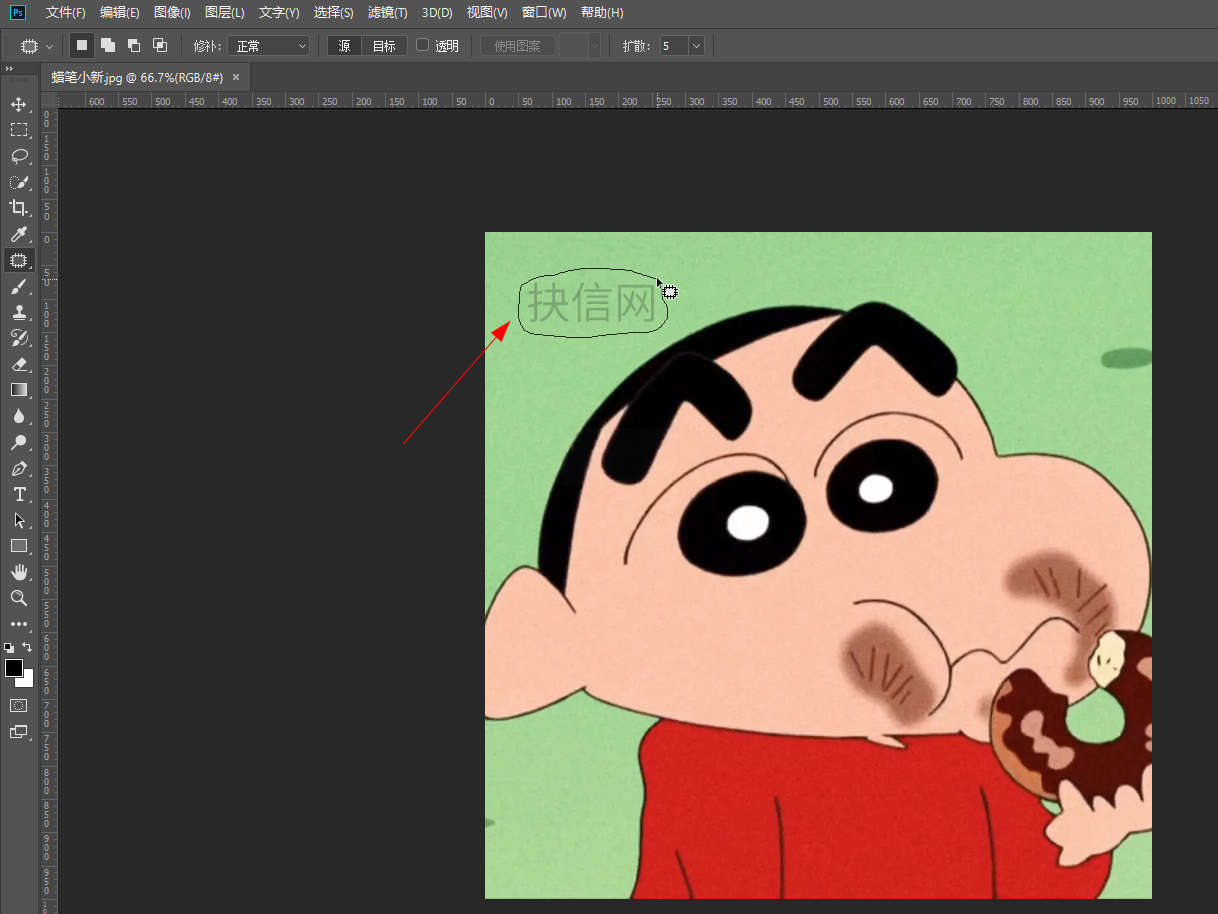
- 发布于2024-06-07 13:30:29 1549个赞
-
-
-
怎么去图片水印
-
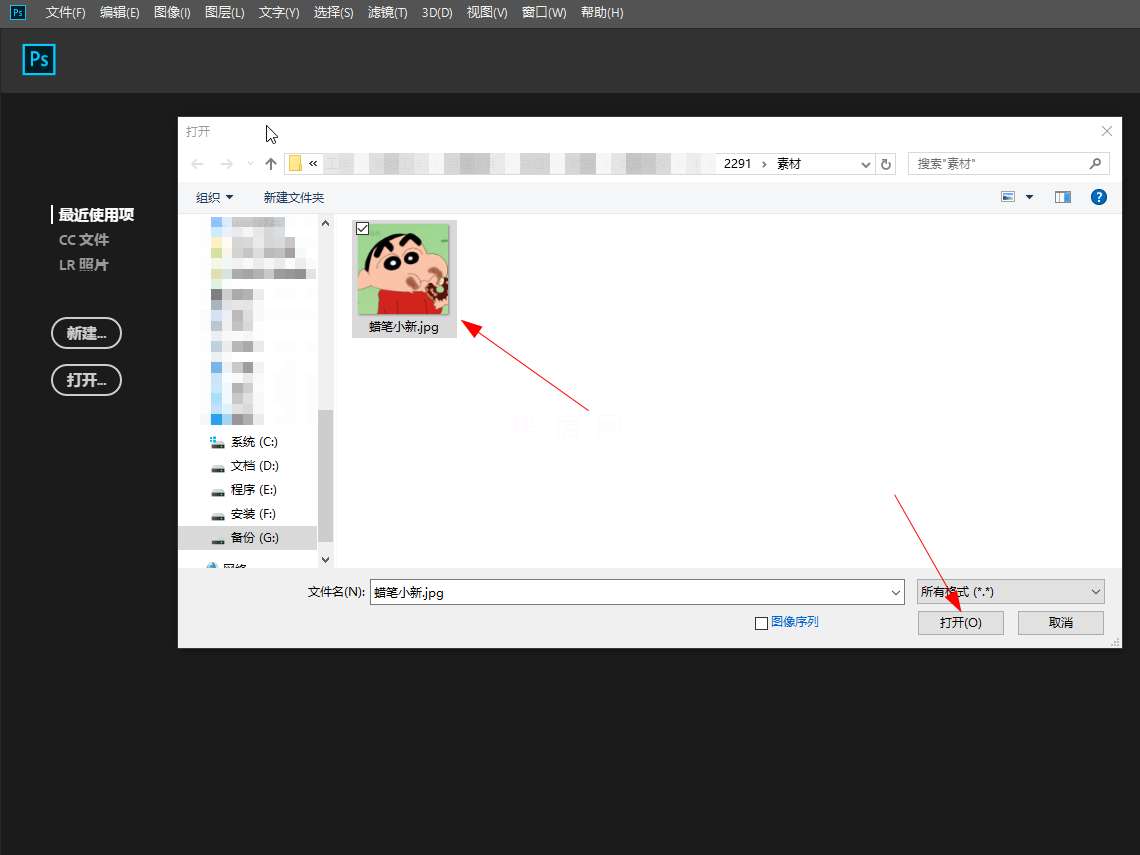
-
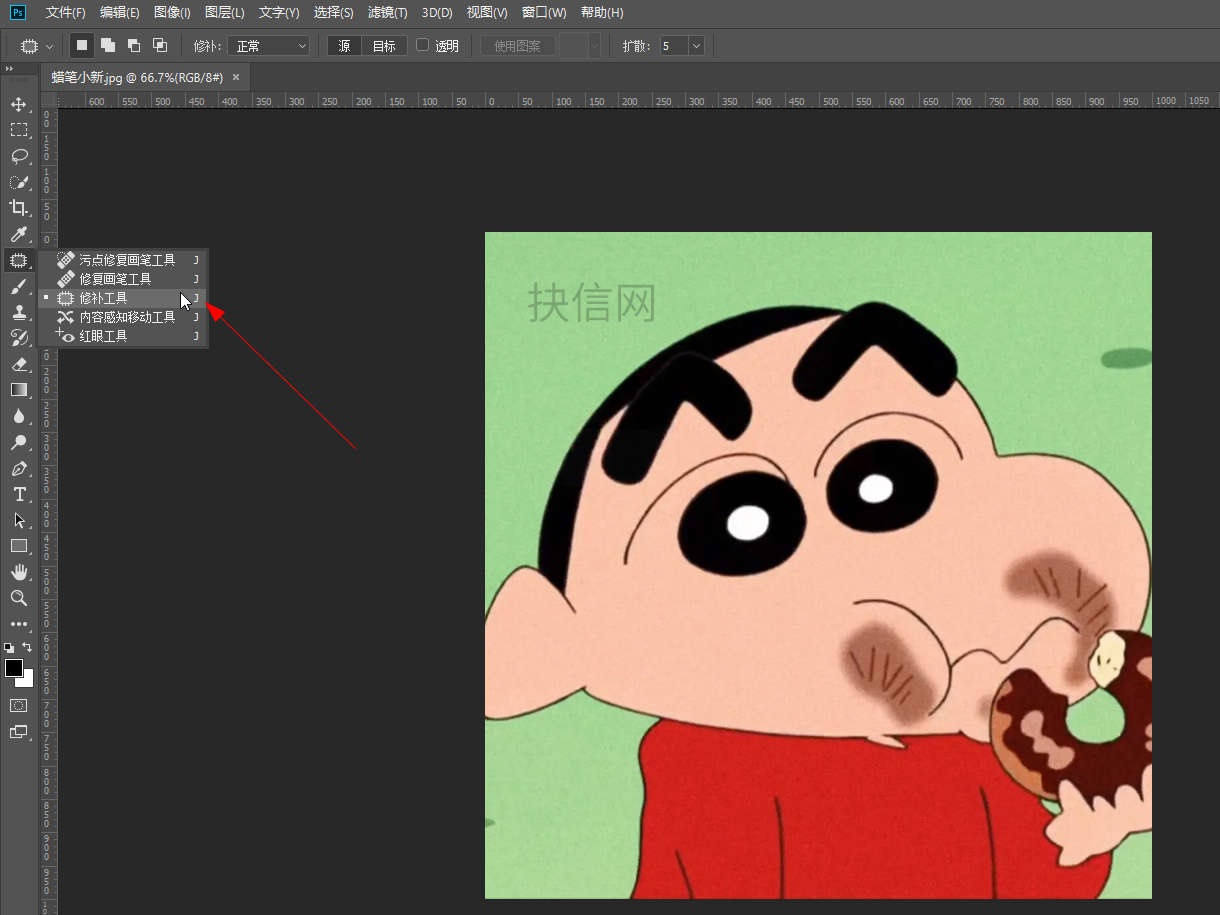
-

- 发布于2024-06-07 13:28:40 1828个赞
-
-
-
怎么用ps裁剪圆形图片
-
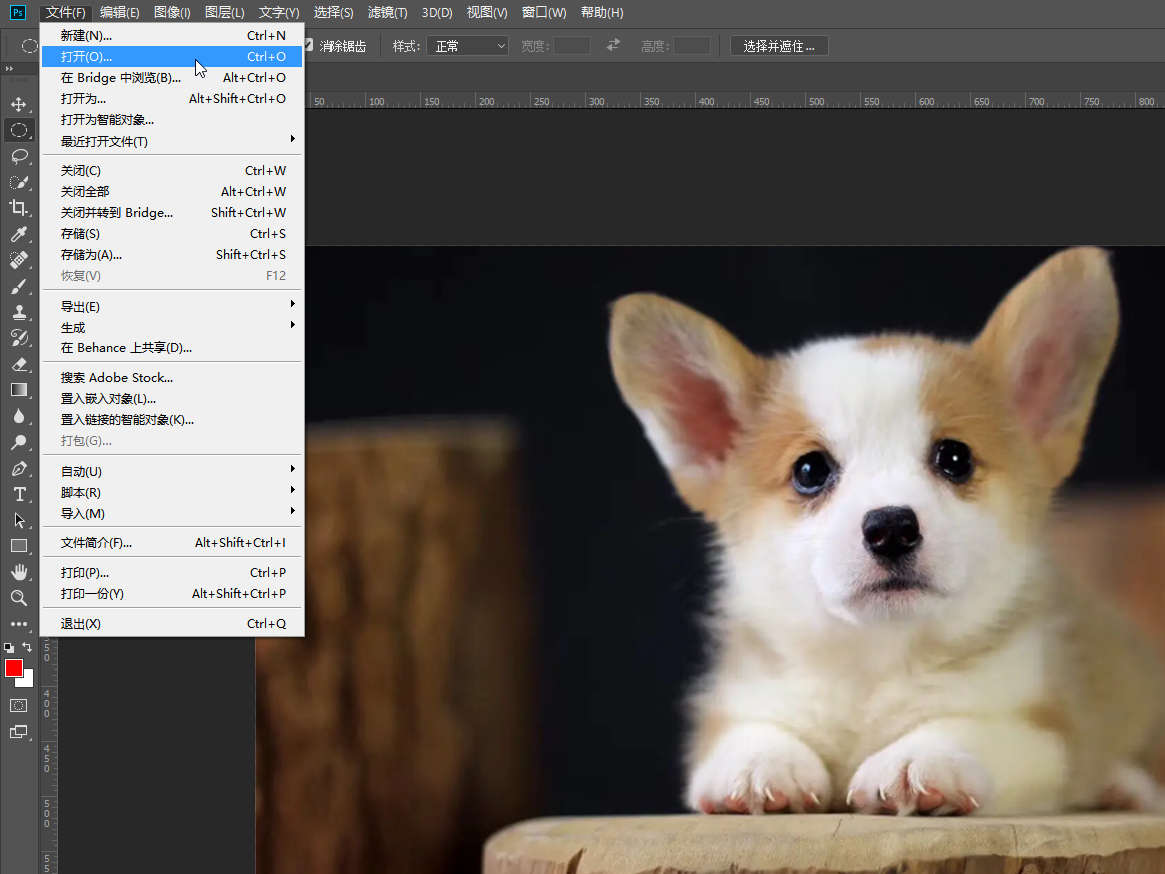
-
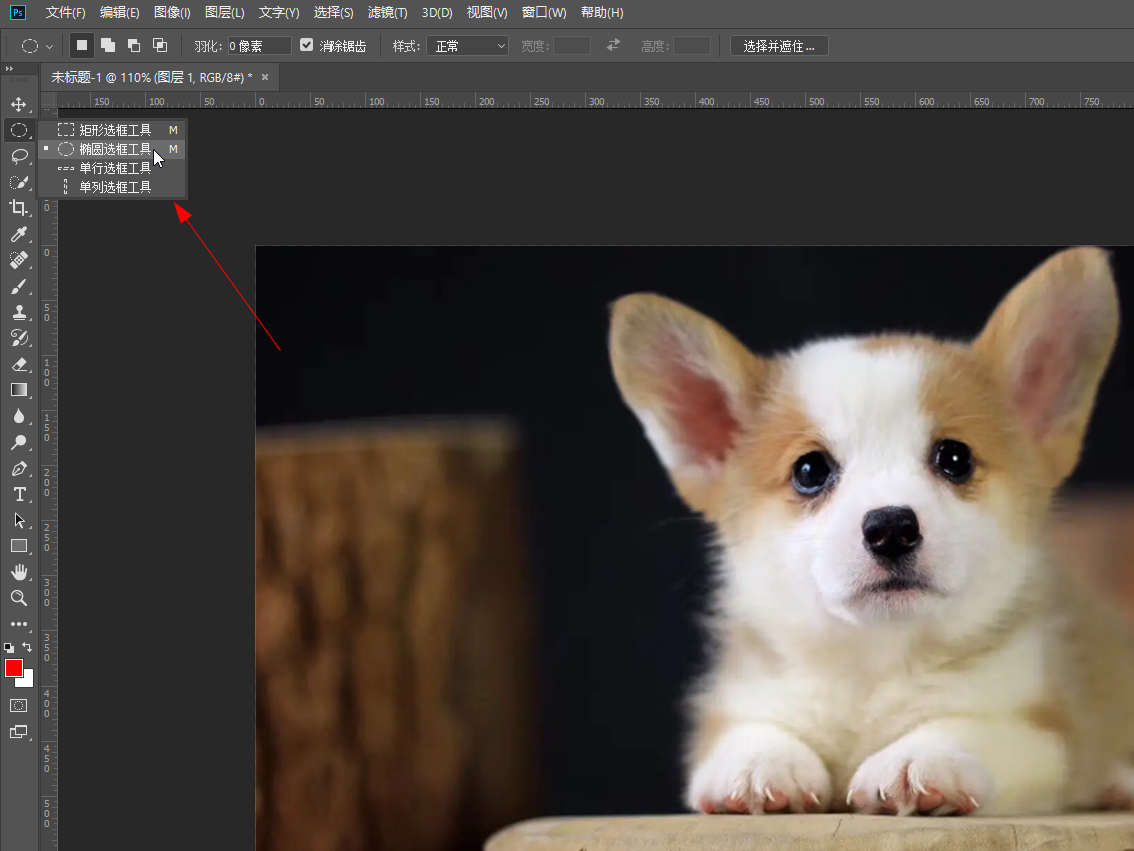
-
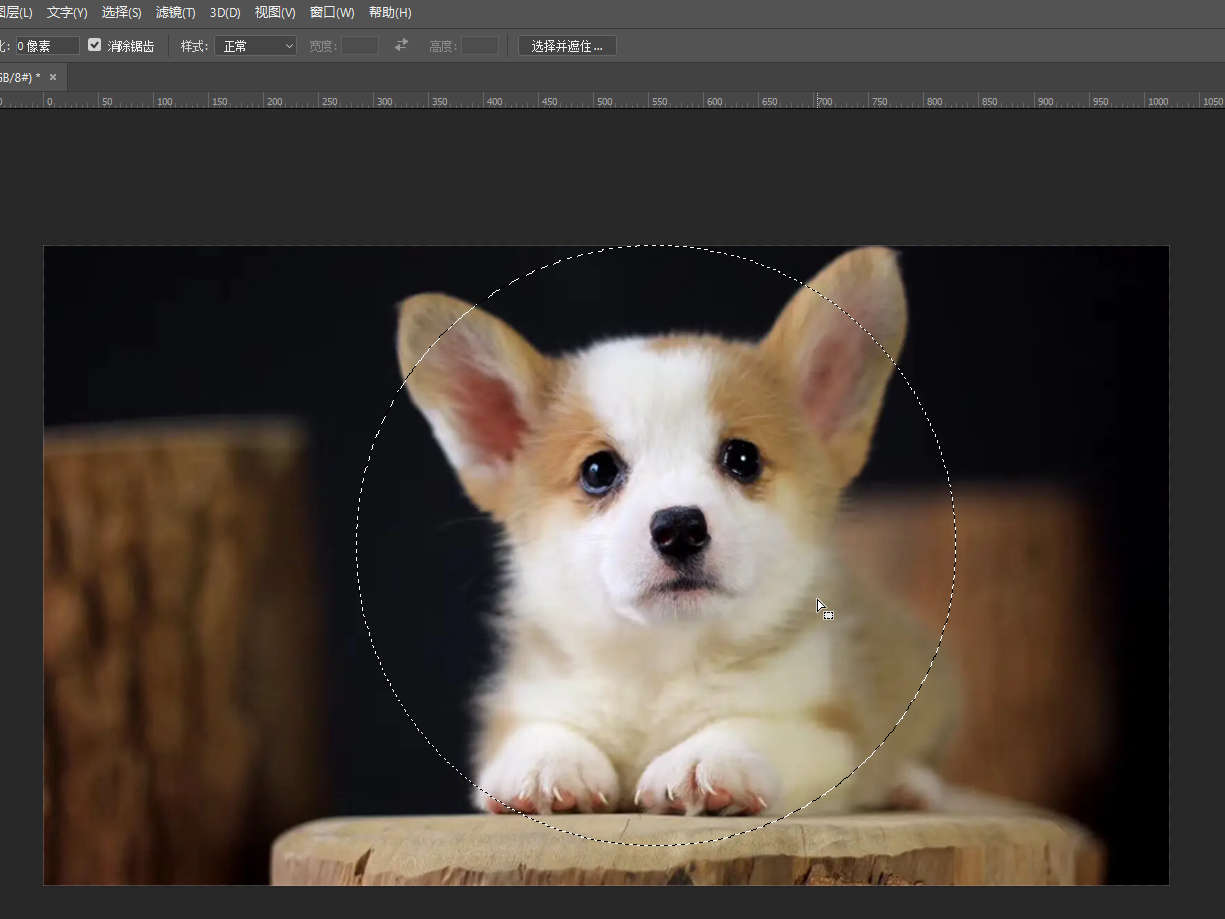
- 发布于2024-06-07 13:27:01 2027个赞
-
-
-
ps怎么裁剪图片
-
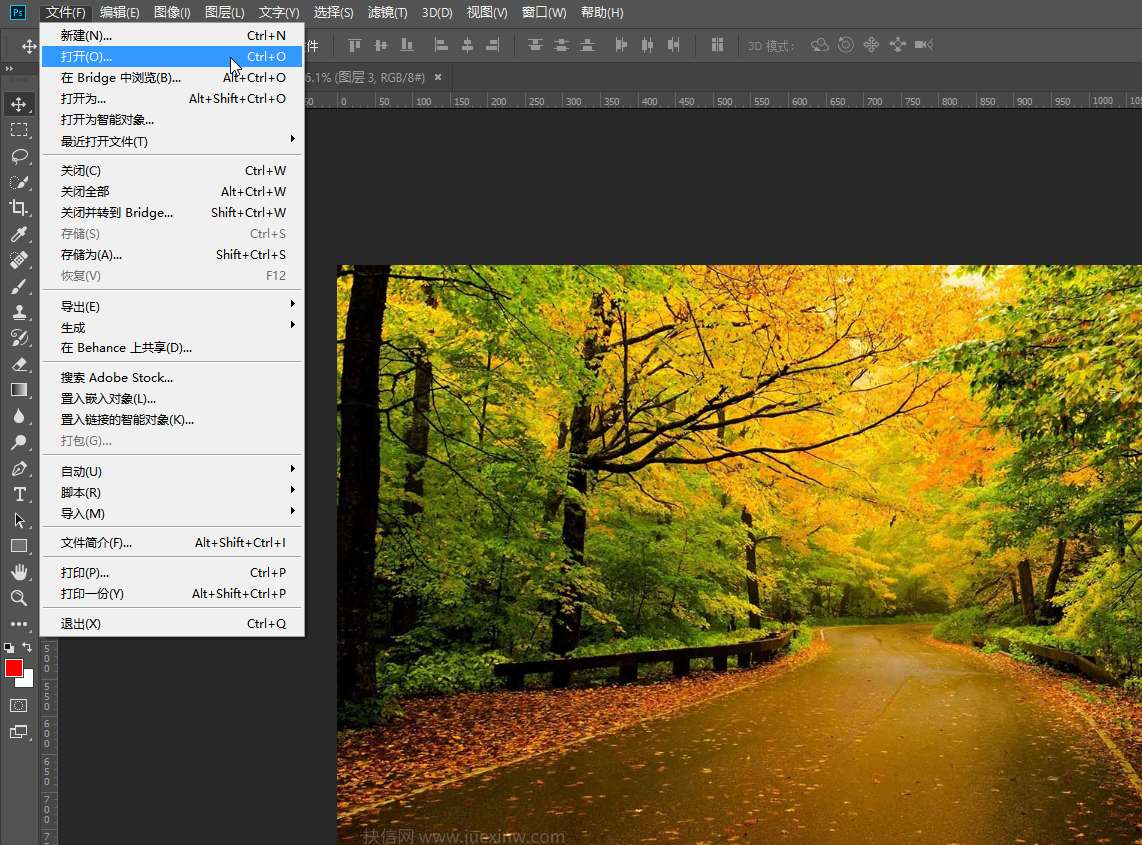
-
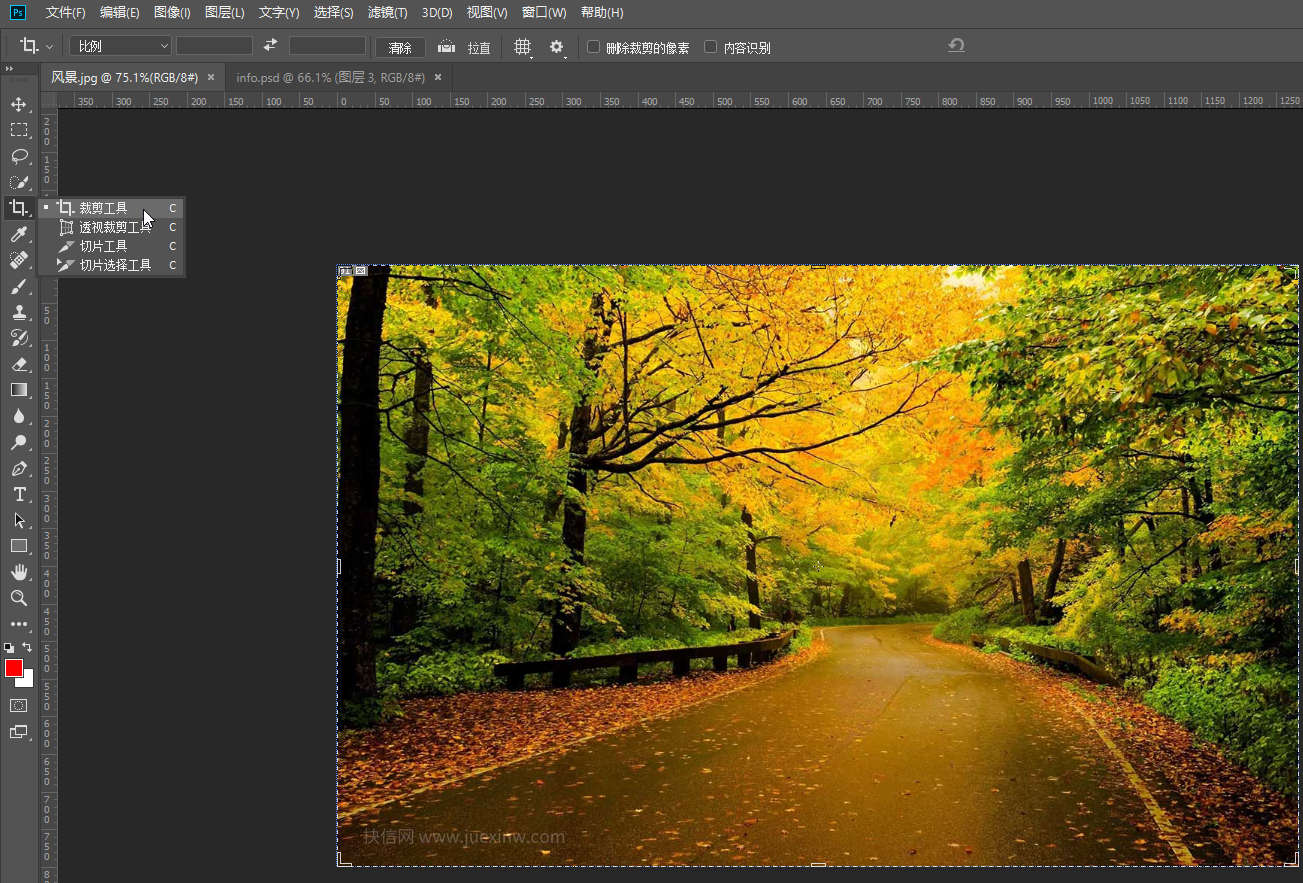
-
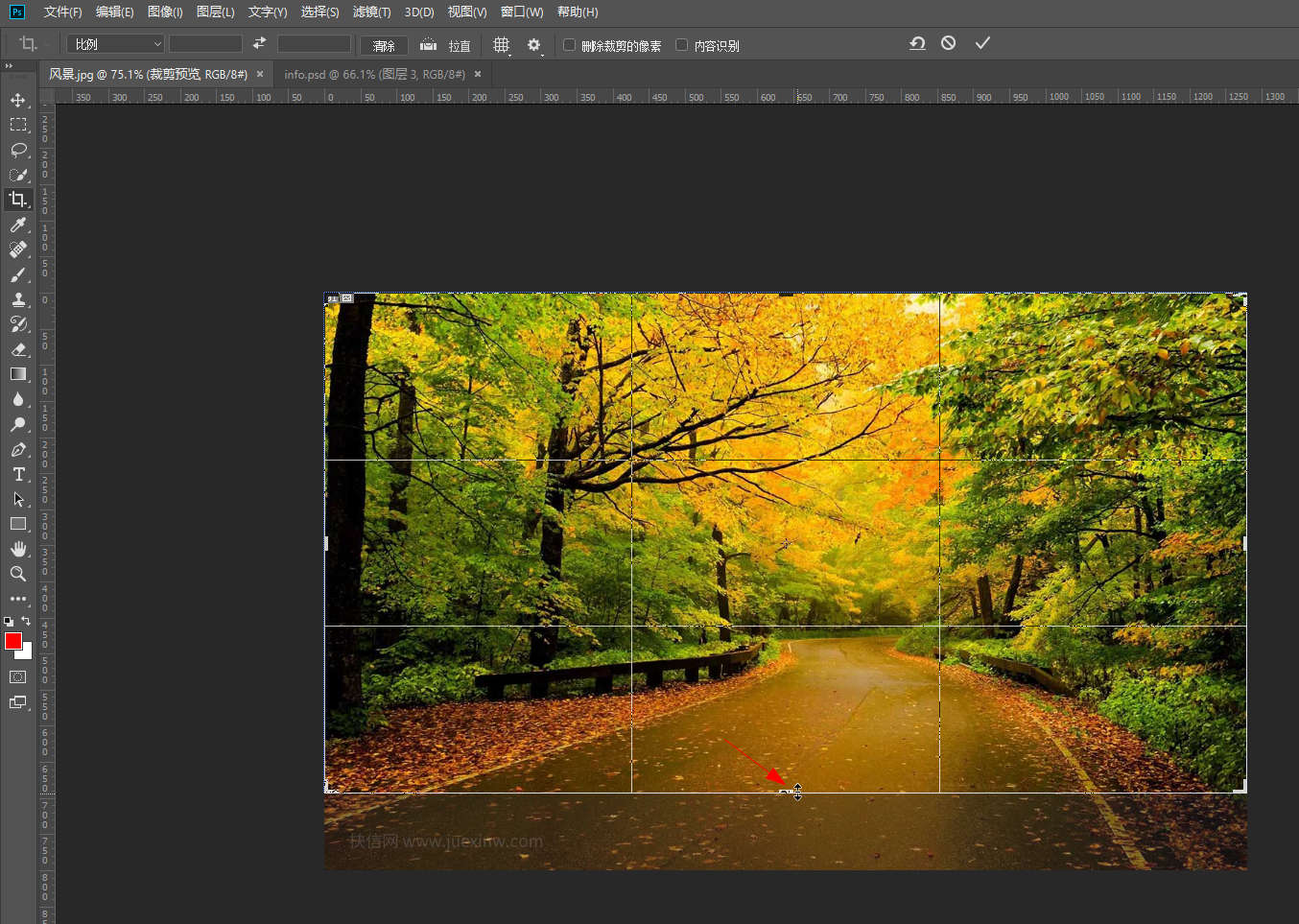
- 发布于2024-06-07 13:25:57 1994个赞
-
-
-
ps图片裁剪工具的作用
-
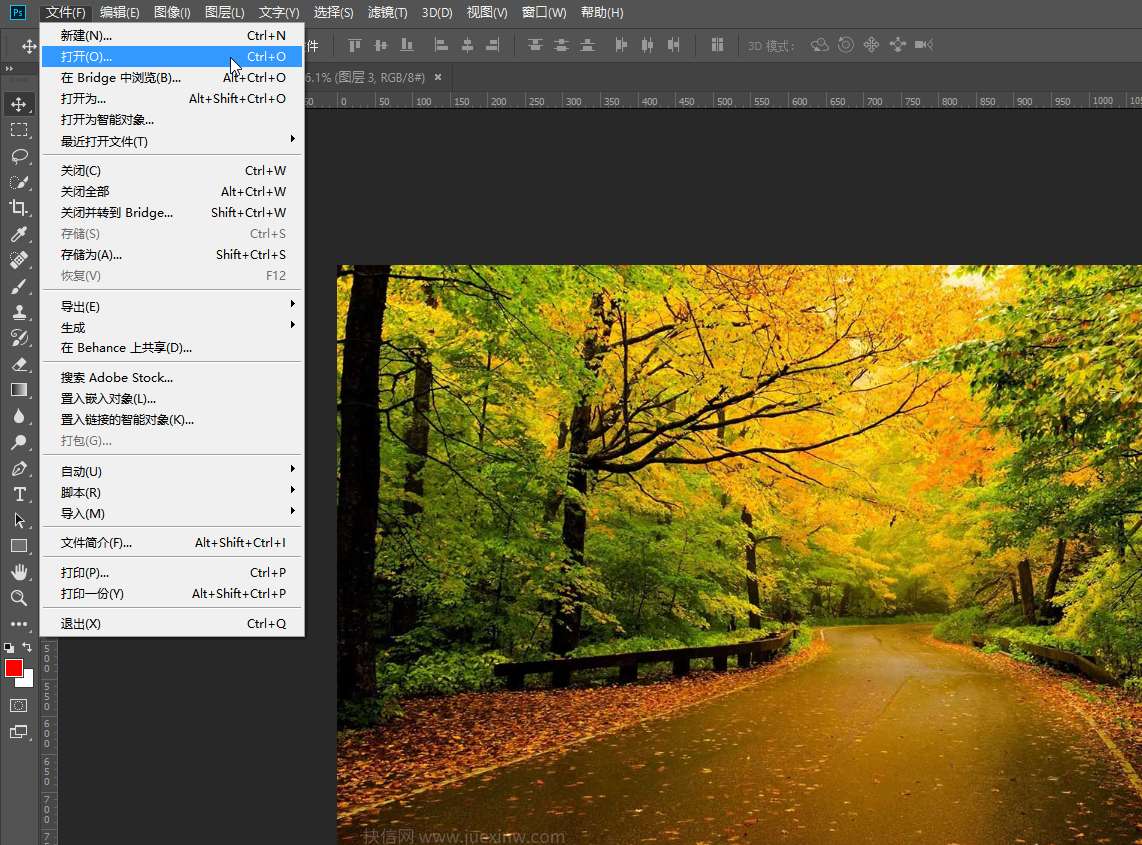
-
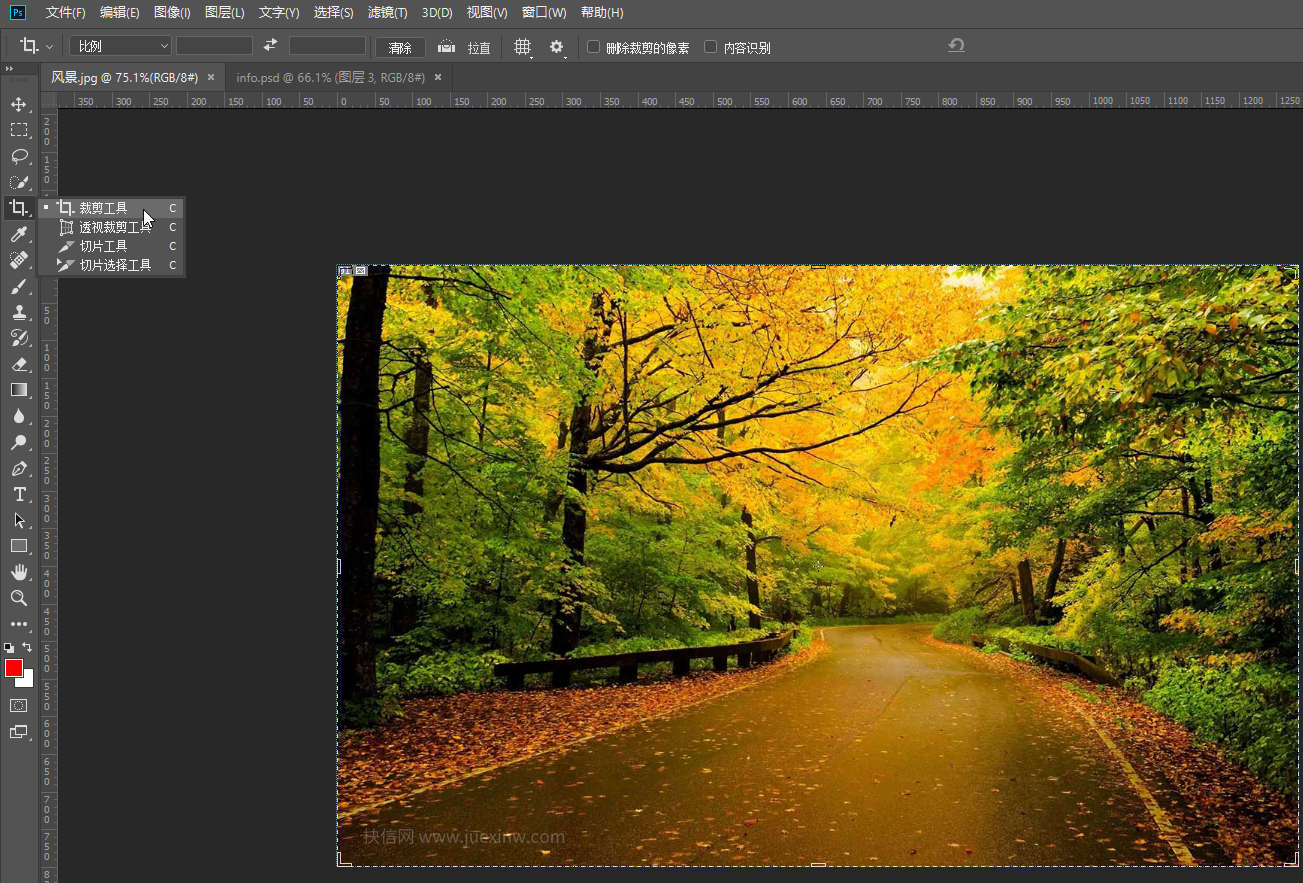
-
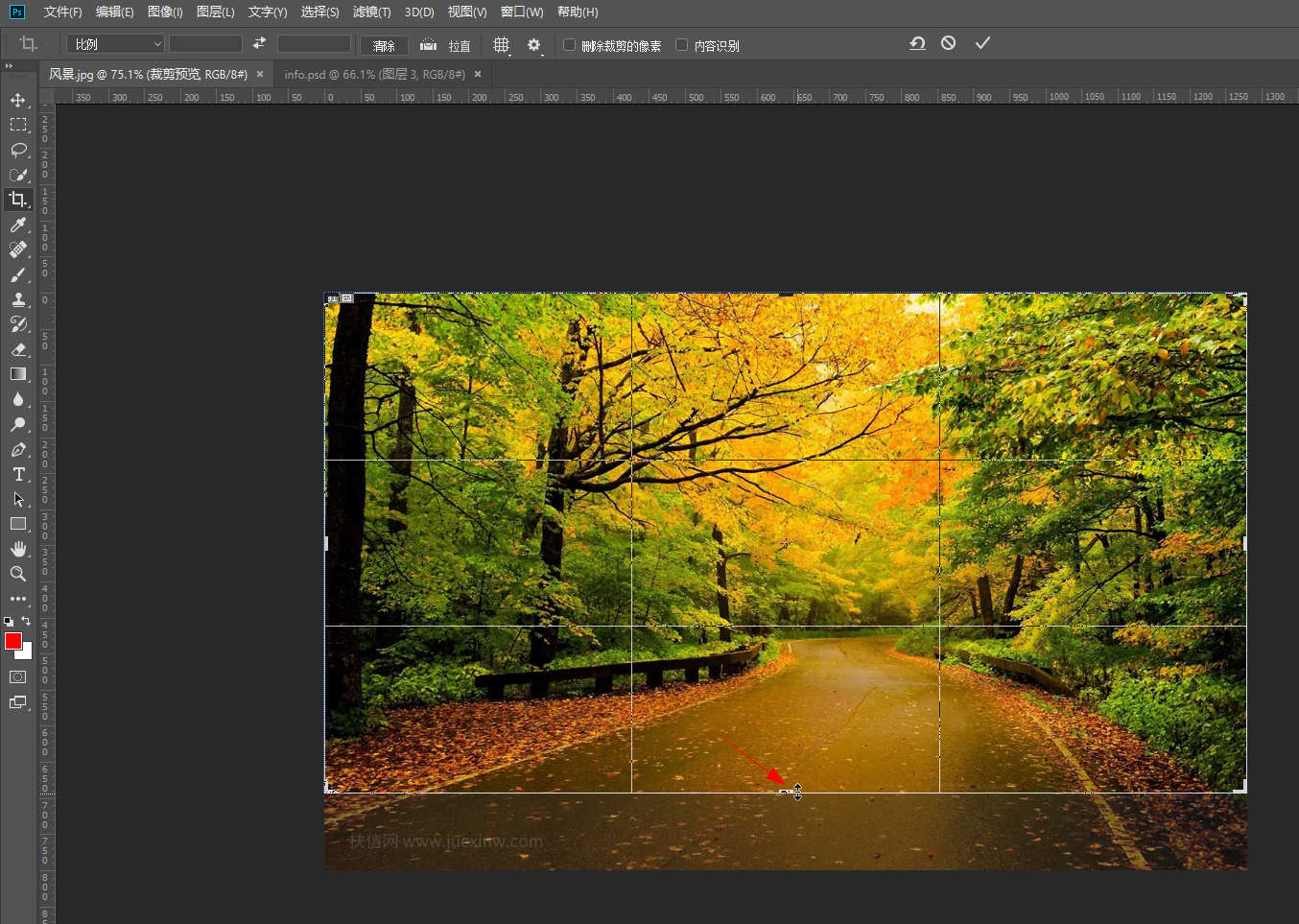
- 发布于2024-06-07 13:23:16 2108个赞
-
-
-
ps图片裁剪工具是什么
-
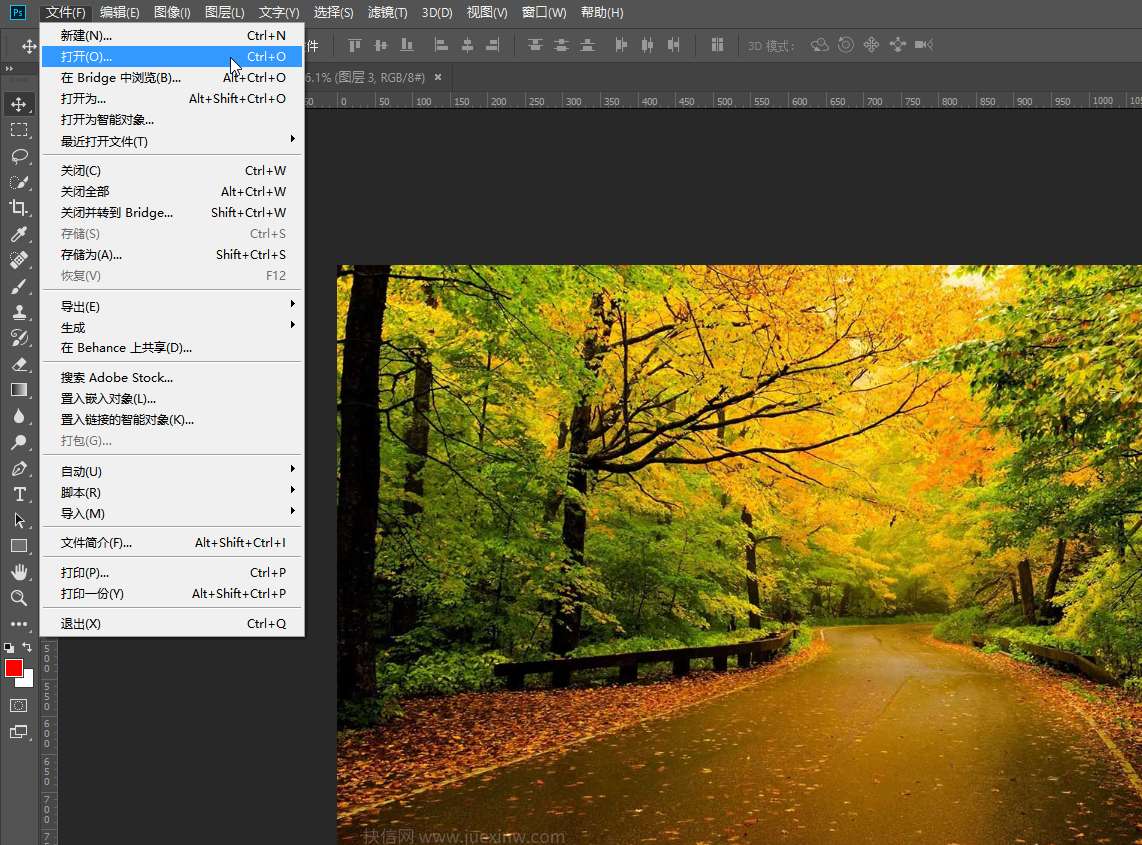
-
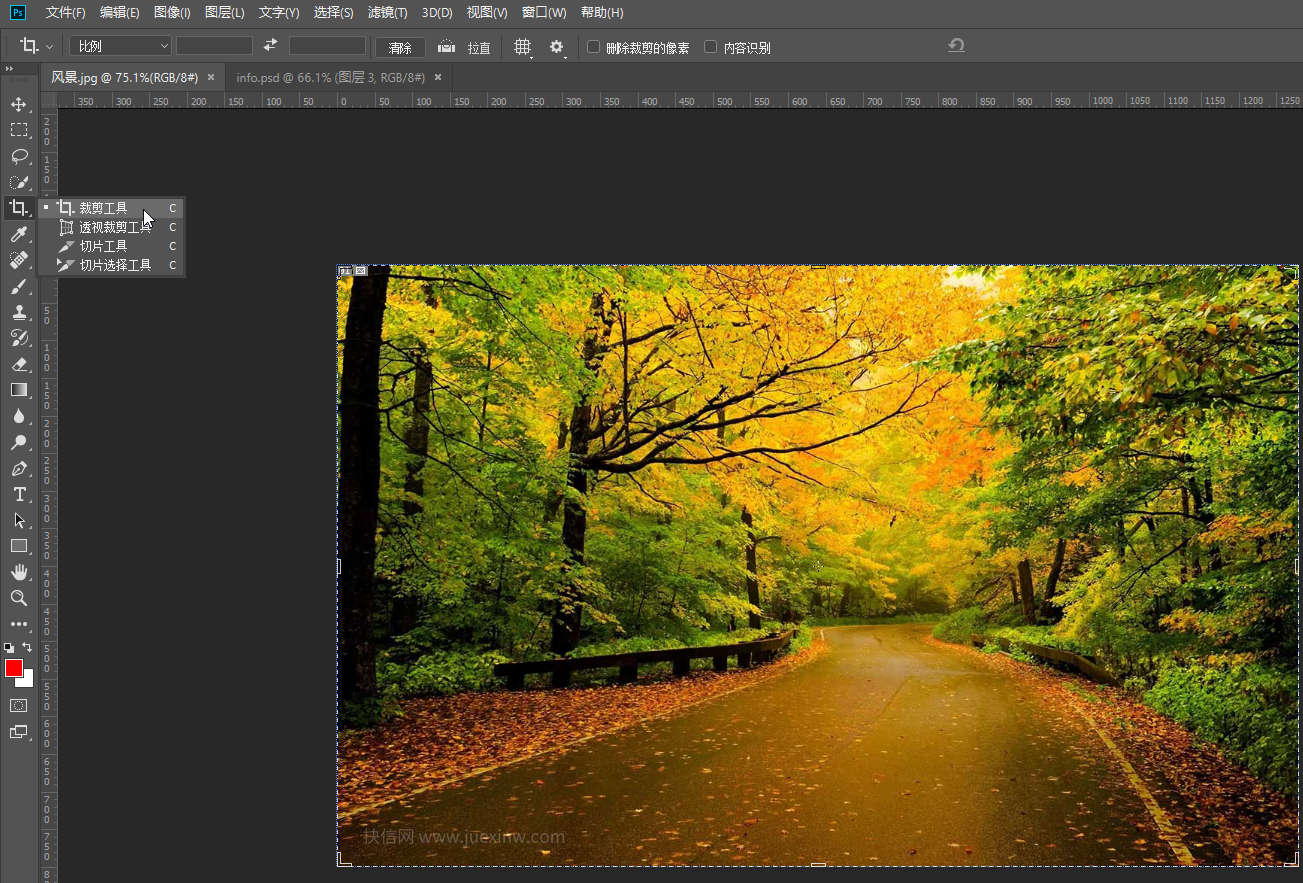
-
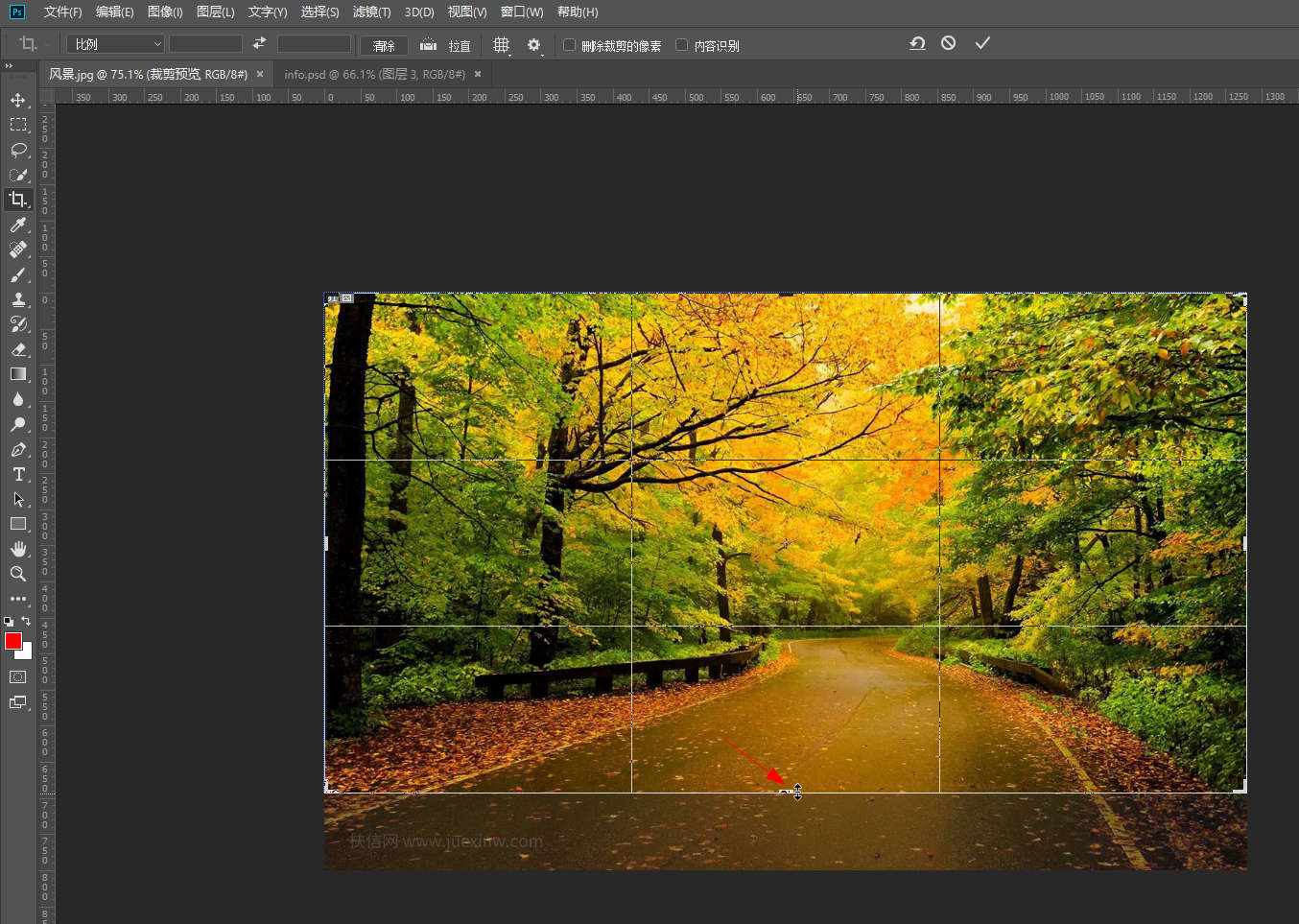
- 发布于2024-05-29 11:37:02 1608个赞
-
-
-
ps图片裁剪工具在哪设置
-
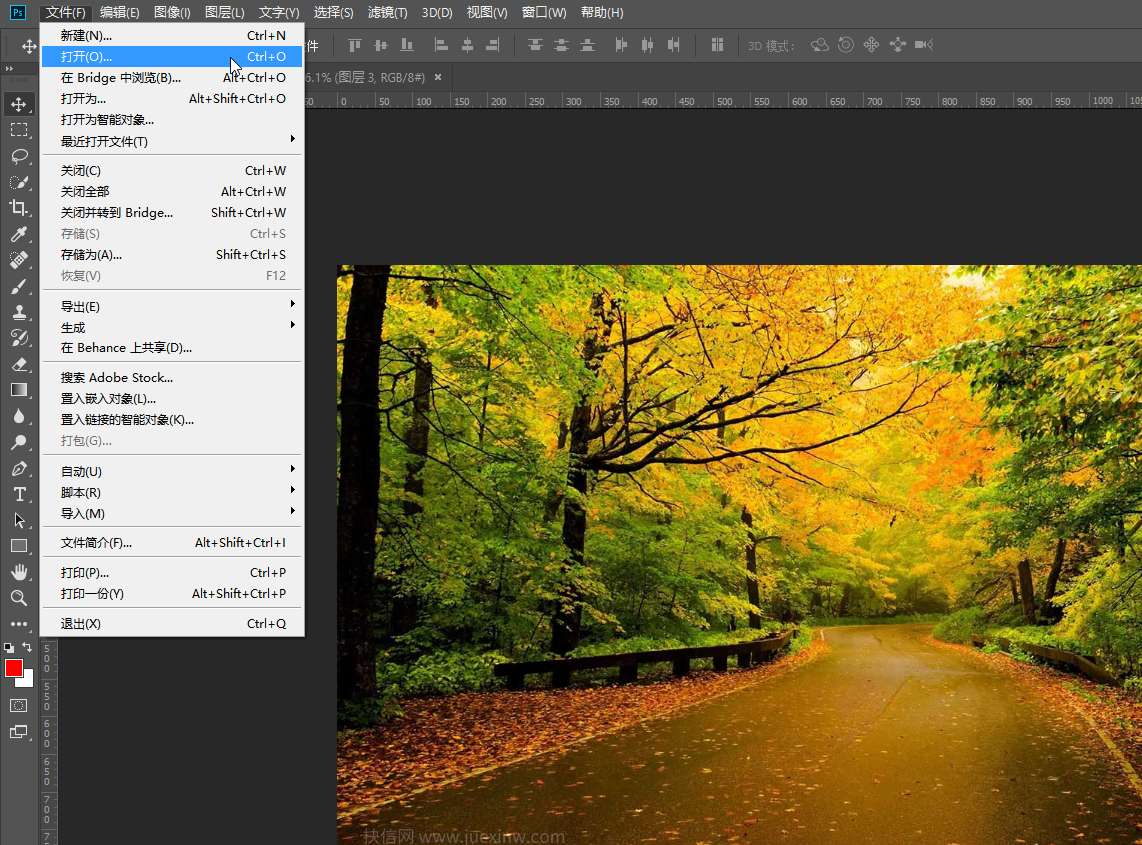
-
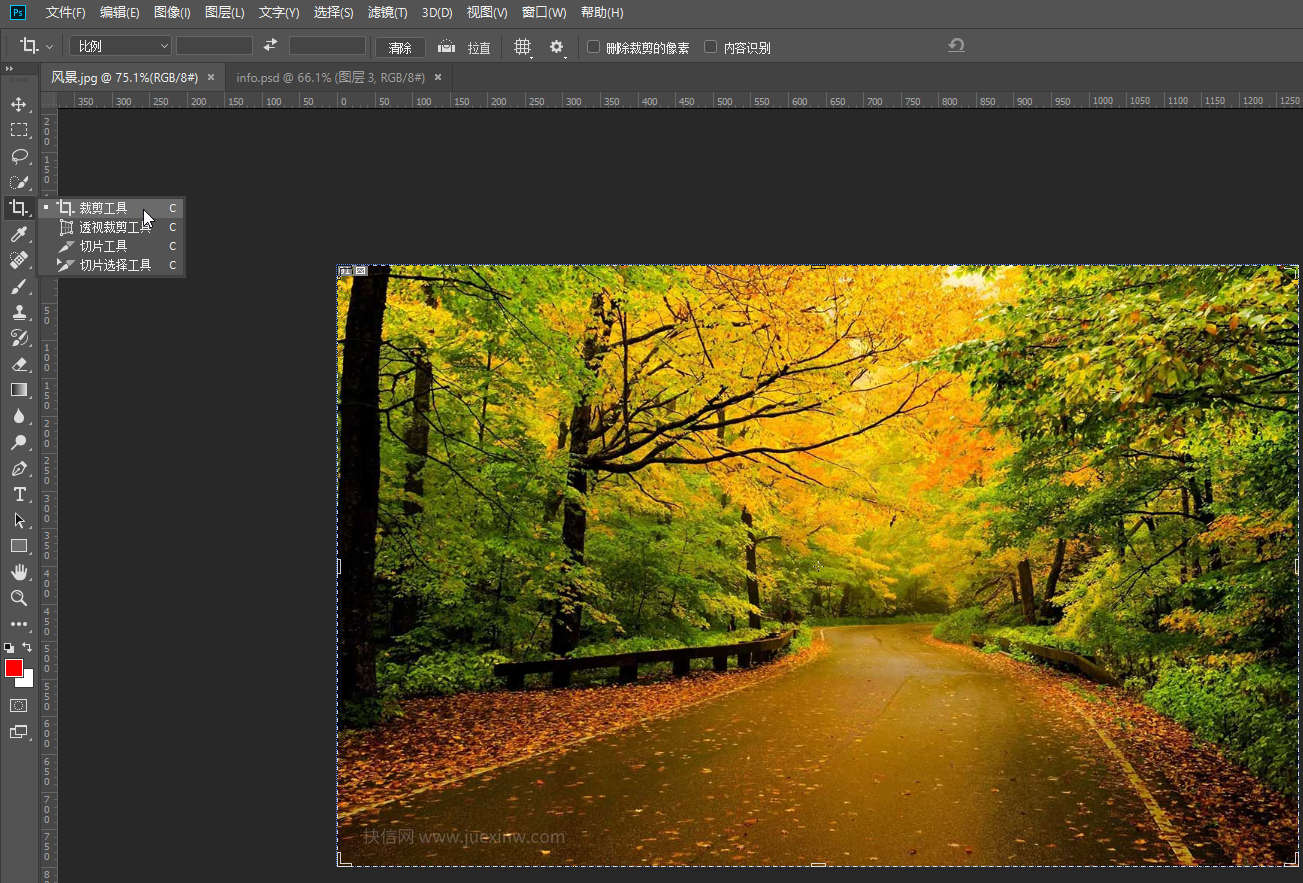
-
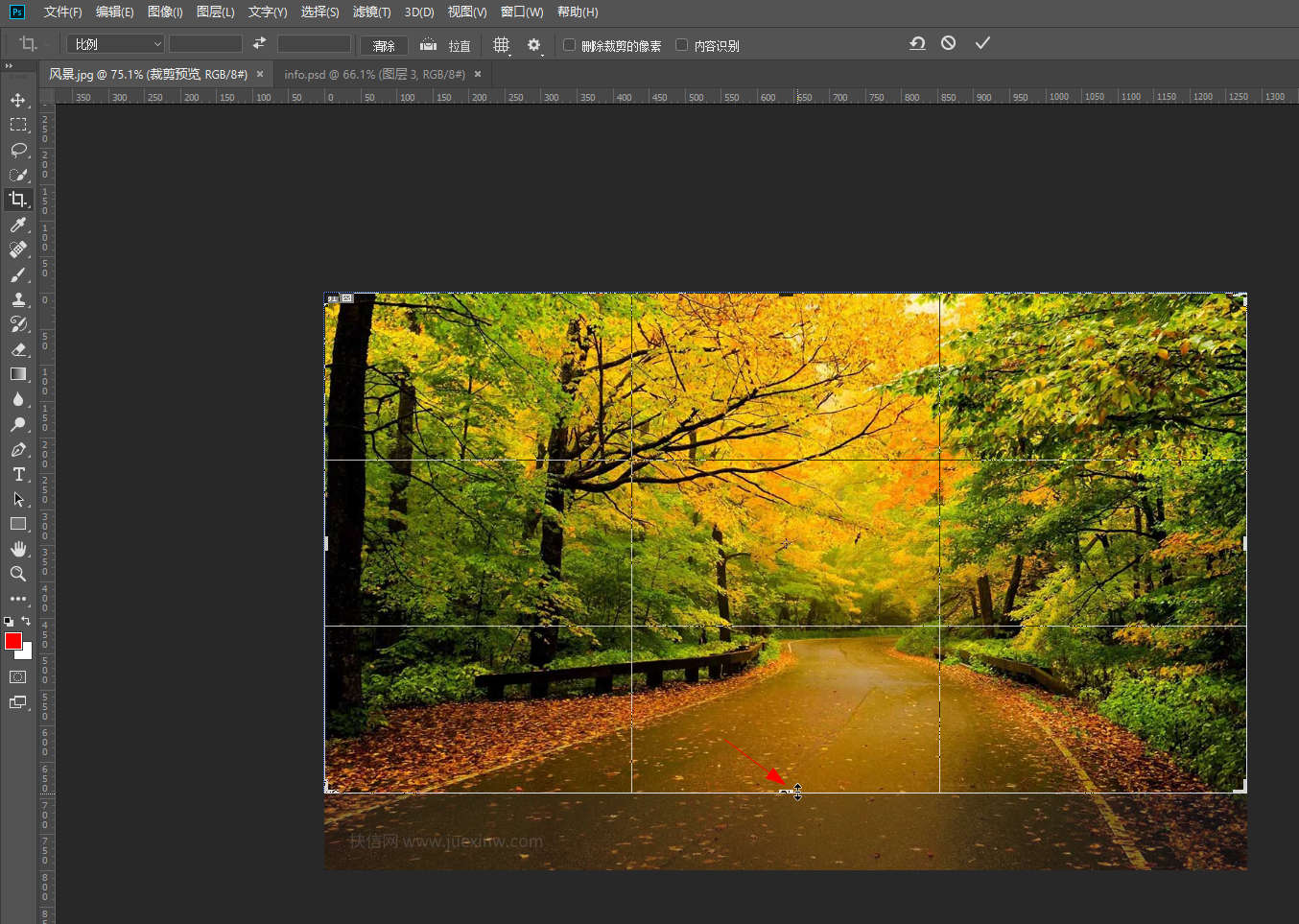
- 发布于2024-05-29 11:21:37 1471个赞
-
-
-
ps图片裁剪工具快捷键是什么
-
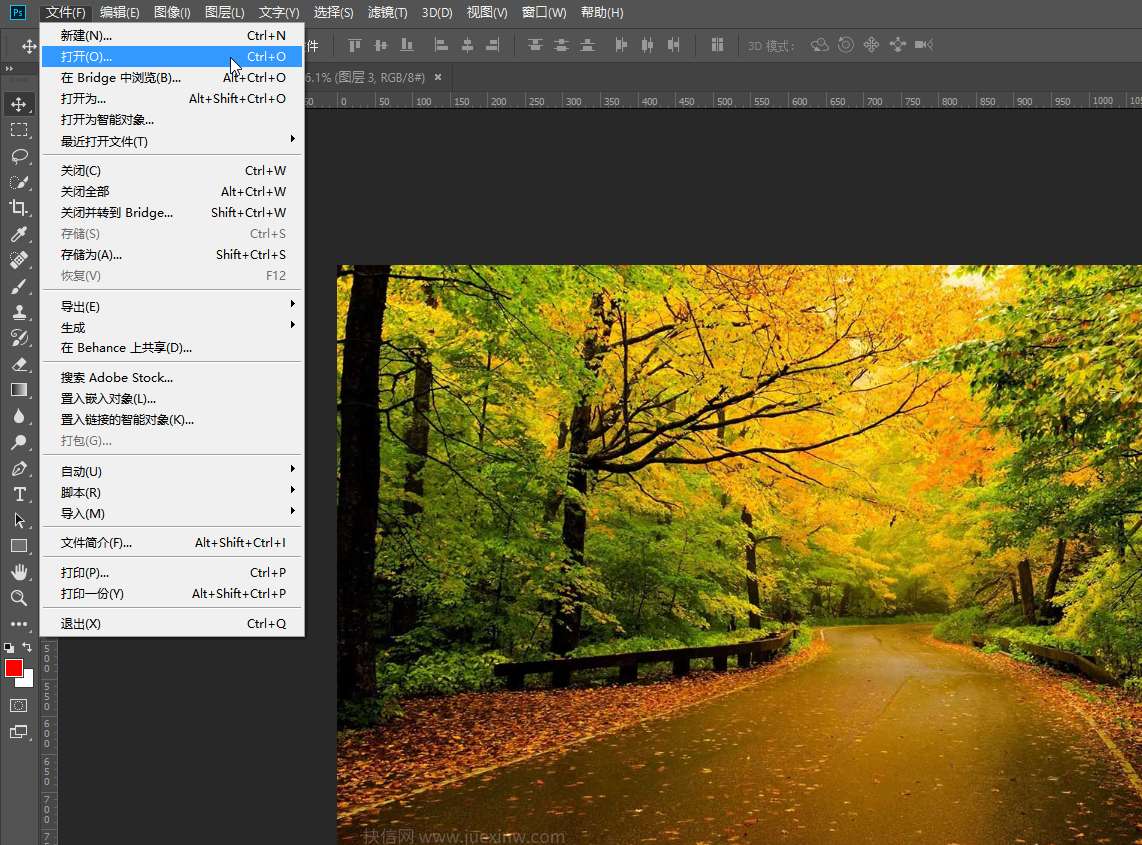
-
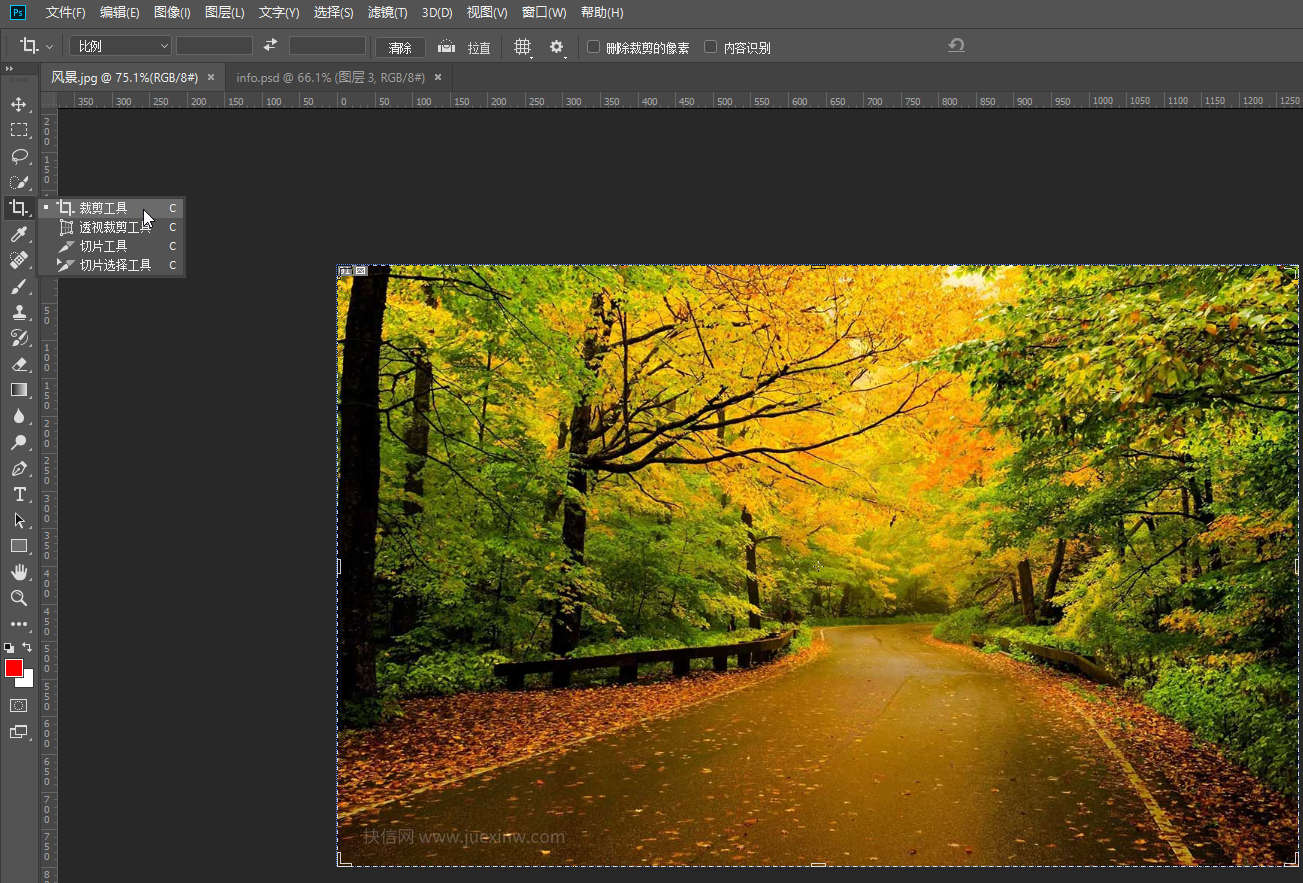
-
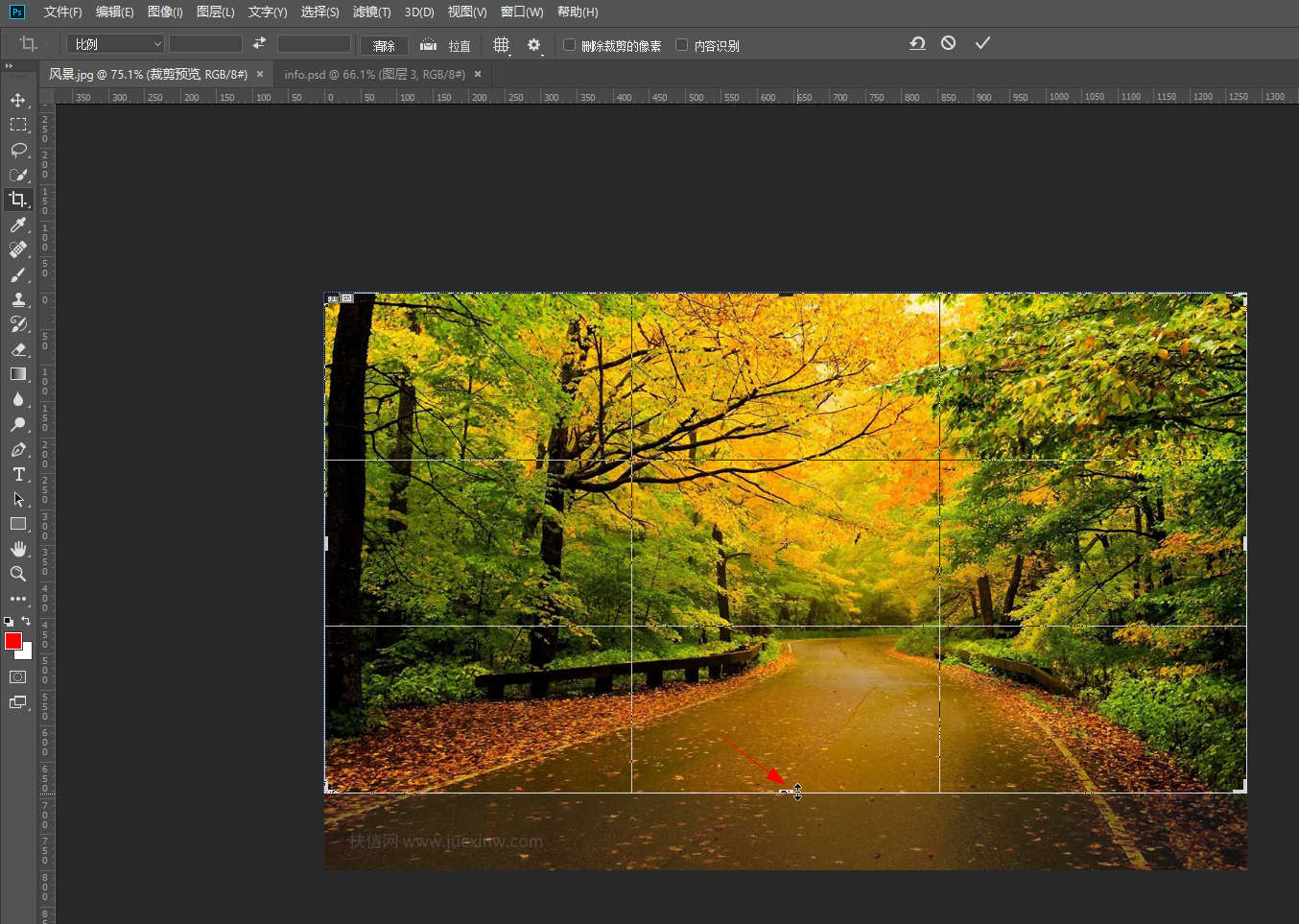
- 发布于2024-05-29 11:17:27 1070个赞
-